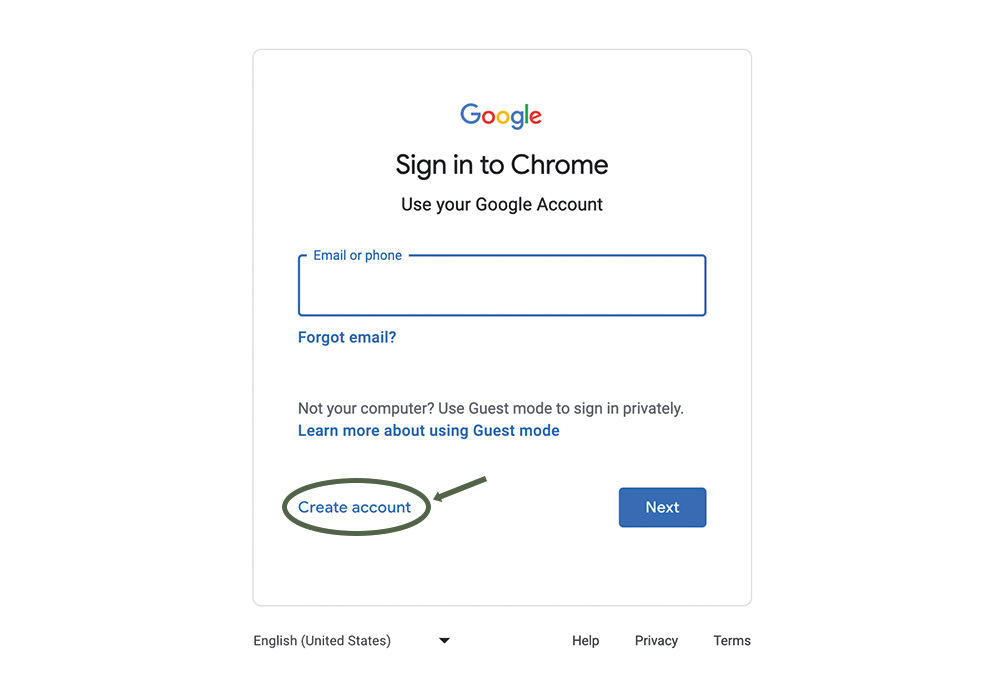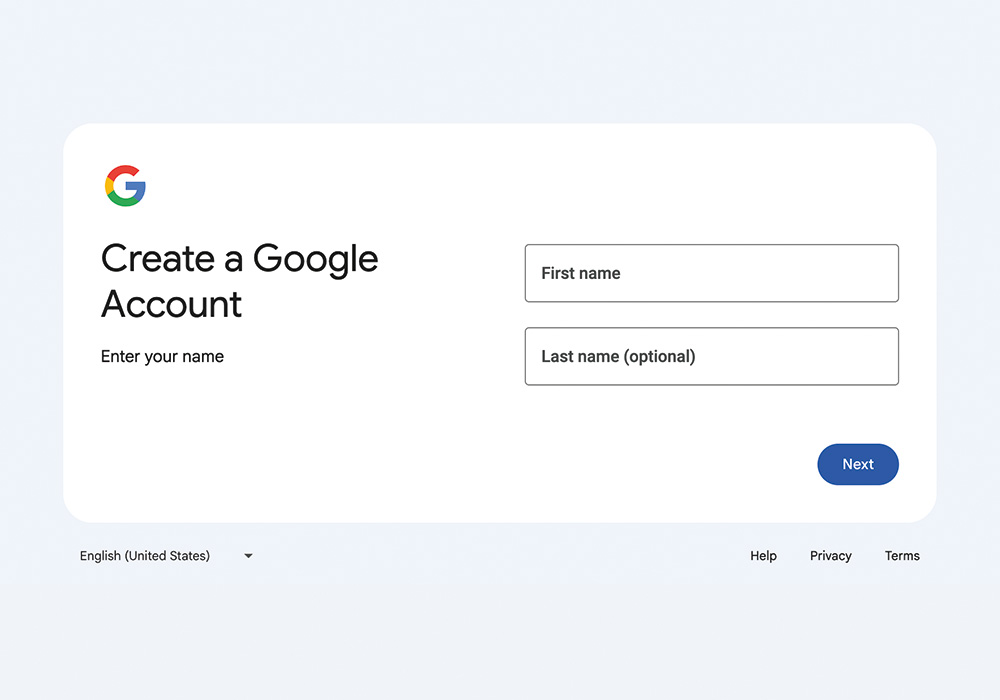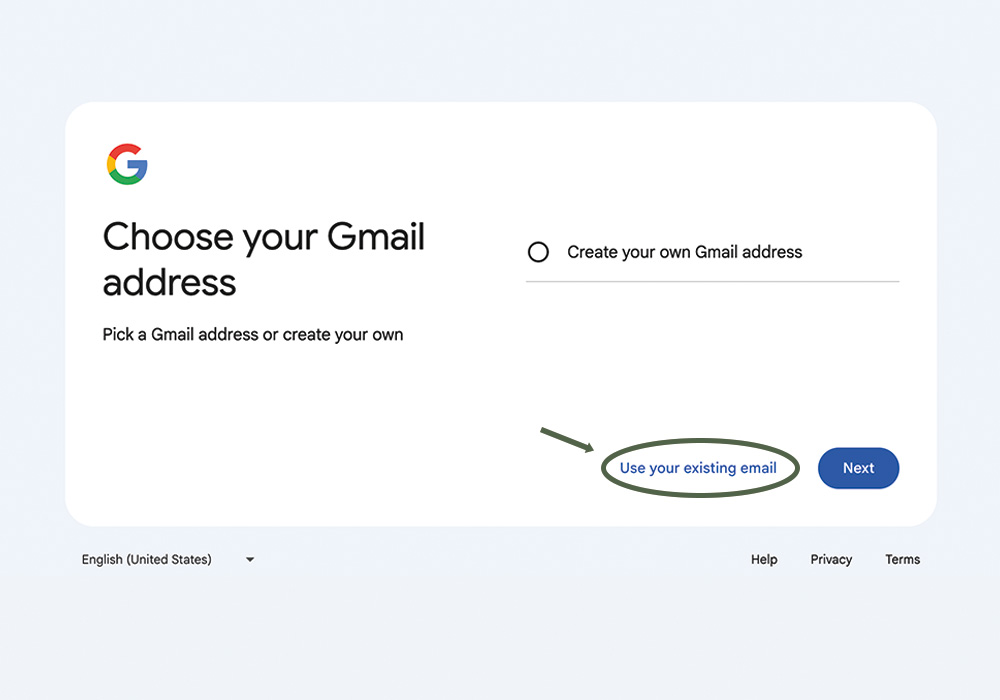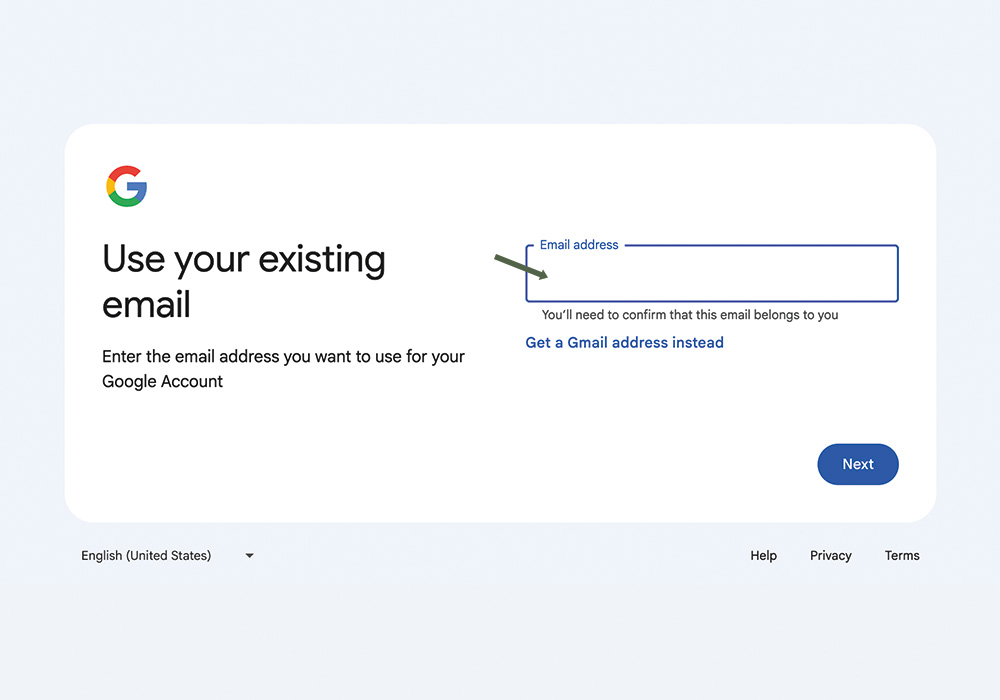How to Write a Google Review Without Gmail
To write a Google Review, you don’t need a Google email address, but you do need a Google Account. Follow these instructions to create a Google Account without a Google email address.
Step 1
Click to open the Thomas Furber & Co. Google Review page or type into your browser: https://g.page/r/Cb5tCc53LF5zEBM/review
Step 2
Sign in to your Google Account if you have one, or click to “Create Account”.
Step 3
Follow the steps to create a Google Account.
Step 4
When you get to the “How you’ll sign in” screen, click the “Use your existing email” link at the bottom.
Step 5
Add in your existing email address into this box and follow the steps to verify the email address.
Step 6
Once your Google Account is set up, you can write a review about your experience with Thomas Furber & Co.
Step 7
You can also write us a review on Facebook by visting: https://www.facebook.com/thosfurbercoltd/reviews
Let Us Help You
We are here to help you in every way we can. Please call or email us with any questions.
For urgent assistance, call us on 0121 427 2233. We are available 24 hours a day, 7 days a week.